 |
|||
|
|
|||
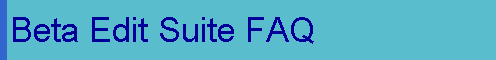 |
|||||||||||||
|
Questions |
|||||||||||||
|
1. How can I add a film effect to my programme? 2. Why can´t I hear sound from the mixer? |
|||||||||||||
|
Answers |
|||||||||||||
|
1. How can I add a film effect to my programme? Ans: To do this you play your programme through the vision mixer, and select pattern 1067. This gives you a film effect. Use the four black parameter controls to adjust black bars, strobe and focus. Don´t forget to set audio levels and perform the edit as an ASSEMBLE EDIT (FIRST EDIT). Set the recorder timecode to be the same as the player timecode. You will end up with two copies of your programme. The original (without film effect), and a Sub Master (with film effect). 2. Why can´t I hear sound from the mixer? Ans: Make sure the volume control is turned up on the mixer, the `Two Track Replay´ button is depressed and your recorder inputs are up on the record deck. 3. I have programmed a transition effect into the edit controller, but it doesn´t happen on a preview or an edit. Why not? ANS: Make sure the top right button on the vision mixer, marked `edit enable´, is turned on. 4. Edits are not being recorded to tape. Why? ANS: Make sure the tape in the record deck is not record-inhibited. 5. Why can´t I hear sound from my players? ANS: Is the record deck paused? If the picture from the record deck is still present on the record monitor, it means the recorder is paused - thereby blocking any video/audio signals passing through it to the speakers. Press ALL STOP on the edit controller to rectify the situation.
Can´t find what you´re looking for? EMAIL us and we´ll add it to the list for others to benefit. |
|||||||||||||