 |
|||
|
|
|||
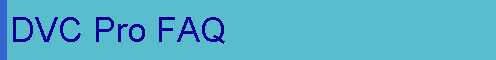 |
|||||||||||||
|
Questions |
|||||||||||||
|
1. How do I set white balance? 3. Which channel should I plug an external microphone into? |
|||||||||||||
|
Answers |
|||||||||||||
|
1. How do I set white balance? Ans: Make sure the camera is switched to AUTO IRIS (on the front hand grip). Then, on the left hand side of the camera make sure the WHITE BALANCE switch is set to either A or B (not PRESET). Zoom the camera into something white that is reflecting the light sources present in the location. Make sure the entire frame is filled with the white. On the front of the camera, under the lens housing is a toggle switch. Toggle it upwards and hold it up, until the eyepiece display registers `OK´. Toggle it downwards and hold it down, until the eyepiece display registers `OK´. The camera now has a manually set white balance. Note: When toggling the switch up and down, the picture will grow lighter and darker. This is quite normal. Ans: Timecode is a standard feature of all DV camcorders. Unlike the miniDV camcorders, however, you have the ability with DVC PRO to SET the timecode start frame count. For example, set the timecode to 01:00:00:00 for reel 1, and 02:00:00:00 for reel 2 etc. To do this, open the flap on the back/left hand side of the camera. There is a switch labeled: "Timecode Record / Run / Set". Move it to the "Set" position. The timecode display above should start flashing. Use the arrow keys to set the timecode, and the `reset´ key to start over if you need to. After you have set the timecode, move the switch from "set" to "record". 3. Which channel should I plug an external microphone in? ANS: There are two inputs on the back of the cameras for sound input. They are labelled channel 1 and channel 2. Although there is no difference between the two, it is standard practice to use channel 1 for an external microphone source (ie. tie clip or boom microphone), and channel 2 for the camera microphone as a backup. Audio data from channel 2 is recorded nearest the edge of the tape, so is perhaps more prone to damage. 4. Why does the camera lose focus as I zoom out? ANS: Have you focussed properly on the subject? Remember to zoom in to the subject, focus, then zoom out. If the picture is still obviously losing focus, have a close look at the lens at the front of the camera. Not the lens itself, but where the lens connects with the camera body. See the join? There should be two small white lines, one on each side of this join. They should be perfectly lined up. If they´re not, the `back focus´ is not properly calibrated, and the Production Support Group should be able to fix the fault. 5. What level should I calibrate tone to? ANS: -18db.
Can´t find what you´re looking for? EMAIL us and we´ll add it to the list for others to benefit. |
|||||||||||||